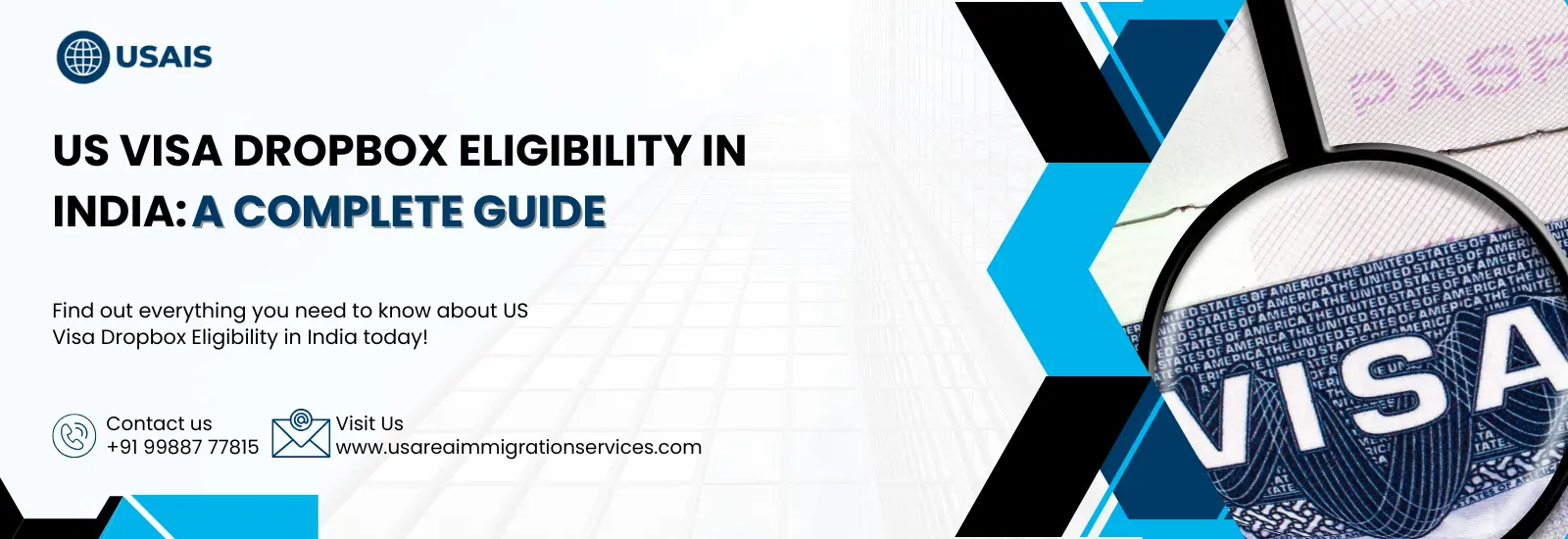Renewing a visa to the United States might be difficult at times, but the US visa renewal Dropbox has made the process considerably easier for some candidates. This is technically known as the Interview Waiver Program, and the overall objective is to give residents the option of renewing their US visa without visiting an embassy or consulate.
In this guide, you will learn all the details about the use of US visa renewal Dropbox, US visa Dropbox eligibility in India, the procedure, the document list, and how to check the availability of the appointment in India. If you received an invitation to the US visa renewal Dropbox, you can save time, go through the visa service without waiting in line at the embassy, and renew your visa.
What is the US Visa Dropbox Program?
The US Visa Dropbox is a program through which some persons applying to have their visas renewed need not go for an interview. This is part of the government of the United States pulling out all its stops to see to it that fresh visas for eligible candidates are processed through renewal without much hassle.
For Indians applying for visa renewal, it is important to know about the US Visa Dropbox eligibility in India. This helps ensure that rather than going through the interview process, you can take advantage of this service.
Who Qualifies for US Visa Dropbox Eligibility in India?
The general requirements that an applicant needs to fulfil to apply for US Visa Dropbox eligibility in India include factors provided by the U.S. Department of State. These criteria make it possible to continue with the Interview Waiver Program (better known as Dropbox) for only the applicants fulfilling warranted renewal criteria. Below is a detailed list of the eligibility conditions:
A valid or Recently Expired Visa
- It is required that the applicant has a U.S. visa or has had it within the last 12 to 48 months upon expiring.
- The duration a person is allowed to be in the country under a specific visa may be different from one visa category to another. In general, for B1/B2 (tourist/business), H1B (working), and F1 (studies) visa types, the previous visa must not be older than 48 months.
Same Visa Category
- The visa being renewed has to be in the same category as the first approved visa by the visa officers.
- Example: If intending to apply for a B1/B2 tourist/business visa again, you cannot apply for an F1 (student) or H1 (work) visa through a drop box.
Previous Visa Issued in India
- The visa must have been issued in India, and the most recent one of them is issued by the United States of America.
- The self-application process of submitting the visa through Dropbox does not apply to applicants whose last visa was issued in India.
No Previous Visa Refusals
- Regardless of the number of U.S. visas granted in your previous application, if you have ever been refused or rejected a visa since your past success, then you cannot apply through the Dropbox process.
- Such a refusal typically involves an in-person interview at the US embassy or consulate, regardless of the applicant’s desire to visit the US.
No Changes in Personal Information
- These details should be the same as on the applicant’s previous visa: name, date of birth, gender, nationality, and address.
- If there is such a change, for example, a name change because of marriage, or a holder has a new passport with different details, the applicant may have to reschedule for an interview.
Age-Based Eligibility for Children and Senior Citizens
Certain age groups automatically qualify for Dropbox, provided they meet other basic requirements:
- Children under 14 years: The test is passed if both parents have a valid U.S. visa in the same category.
- Senior citizens over 80 years: They are eligible for the program unless they have been refused a visa in the past.
Visa Type and Conditions
The following common visa categories often qualify for Dropbox:
- B1/B2 Visa (Business/Tourist Visa)
- H1B Visa (Work Visa)
- H4 Visa (Dependent Visa)
- F1 Visa (Student Visa)
- L1 Visa (Intra-Company Transfer Visa)
- L2 Visa (Dependent Visa)
Documents Required for US Visa Dropbox Submission
After you’re sure that you meet the qualifications for the position, the next thing to do is to get all the necessary documents ready to upload to Dropbox. Here is the checklist:
Essential Documents
- Current and Previous Passports: Your current passport and all previous passports that contain U.S. visas.
- DS-160 Confirmation Page: Complete the DS-160 form online and print the confirmation page.
- Visa Appointment Confirmation Letter: This letter confirms your eligibility for Dropbox and includes submission details.
- Visa Fee Receipt: Proof of payment for the MRV fee (visa application fee).
- Recent Passport-Sized Photograph: Specifications: white background, no glasses, and taken within the last 6 months.
- Previous U.S. Visa: A copy of your most recently issued U.S. visa.
Supporting Documents (if applicable)
- Employment Verification Letter (for work visas like H1B).
- I-20 Form (for F1 student visas).
- Bank Statements (for B1/B2 tourist visas).
- Marriage or Birth Certificates (for dependents).
Step-by-Step Process for US Visa Dropbox in India
Here’s a simplified breakdown of the Dropbox submission process:
Step 1: Complete the DS-160 Form
- To get to this site, visit the U.S. Consular Electronic Application Center (CEAC) first.
- Fill out the online form for DS-160 carefully and retain the confirmation page.
Step 2: Pay the Visa Fee
- Pay the MRV visa application fee using the designated payment methods.
Step 3: Check Eligibility
- Use the official visa portal to verify your US Visa Dropbox eligibility in India.
Step 4: Schedule the Dropbox Appointment
- In case you qualify, the system will enable you to book a Dropbox.
- One must check on the US Visa Dropbox appointment availability in India to be in a position to choose the day to submit the application.
Step 5: Submit Documents
- Visit the designated Dropbox submission centre (Visa Application Center) on your scheduled date.
- Submit all required documents.
Step 6: Track Your Application
- Use the tracking system on the visa portal to monitor your application status.
Step 7: Collect Your Passport
- Once processed, your passport will be returned to you via courier or made available for pickup.
Conclusion
The US Visa Dropbox solution is the biggest boom for all those Indians who want to renew their visas for the U.S. In this case, applicants should ensure they meet the US Visa Dropbox eligibility in India so that they don’t have to go through the interview process. Also, getting a regular check on the availability of US Visa Dropbox appointments for Indians helps in a smooth process of submission.
Regardless of whether you are in the process of renewing a tourist visa, student visa, or work visa as detailed in this guide, you will find the process easier. Don’t let yourself be stressed about visa renewal! Just plan and gather up all the necessary documents that are needed.
FAQs
Ques1. How do I check my eligibility for a US Visa Dropbox in India?
Ans – You can check your eligibility by visiting the official U.S. visa application portal and completing the eligibility questionnaire. If eligible, you will receive confirmation and instructions for Dropbox submission.
Ques2. How long does it take to process a US Visa Dropbox application?
Ans – The typical processing time for Dropbox submissions is 7–14 business days. However, it can vary depending on the visa category, consular workload, or any additional administrative processing required.
Ques3. Can I apply for a different visa category through the Dropbox program?
Ans – No, you can only renew a visa in the same category as your previous visa through the Dropbox process. For example, a B1/B2 visa renewal must remain in the B1/B2 category.
Ques4. Can I use Dropbox if my last visa was issued outside India?
Ans – No, to qualify for the US Visa Dropbox eligibility in India, your most recent U.S. visa must have been issued in India. If it was issued in another country, you may need to schedule an in-person interview.